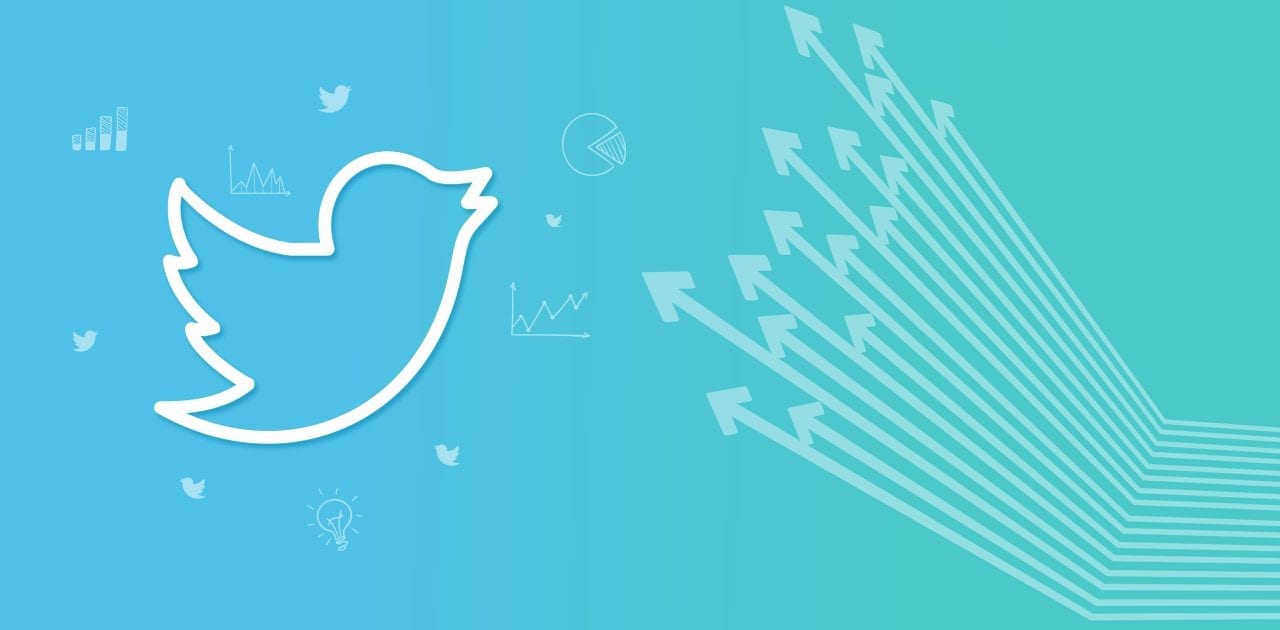In digital marketing, there are many ways for marketers to attract their audience. When it’s done correctly, data visualization can provide a lot of this in abundance. Following are a few pointers that any online marketer can use to engage their target audiences to the maximum extent possible.
- Use Piktochart to Form a Chart
- Maintain The Credibility of The Data.
- When Designing, Keep Things Simple.
- In The End, What’s The Goal?
- Use Visual Hierarchy to Enhance Your Content
-
Use Piktochart to Form a Chart
The vast majority of people aren’t interested in graphs. As long as the graph is done correctly, it is impossible to look away from.
For creating visually appealing graphs, Piktochart is an excellent choice. You don’t have to stick to drab colors and shapes in your data visualizations. It’s possible for them to be three-dimensional and to match the relevant brand colors of the business concerned.
Creating data visualizations is no longer a chore but rather something to look forward to. Using Piktochart’s easy-to-use and free online graph builder, anyone can create their own graph.
In order to convey the desired narrative or data, Piktochart simplifies the process of creating graphs and visuals.
-
Maintain the Credibility of The Data
Even the most visually appealing data visualizations will fail to elicit the desired response if the underlying data is weak or uninteresting. The information presented must be unique and of value to the intended readership.
Avoid rehashing previous work by coming up with new ways to present the data. In order for it to be effective, it must meet your audience’s expectations. Data, regardless of how it is presented, will always appear unappealing, no matter how much effort is put into making it appealing.
Prior to making any additional efforts to improve your data visualizations, you should go back and re-evaluate your data. Investing time in collecting high-quality data that will benefit your audience is worthwhile.
-
When Designing, Keep Things Simple
When it comes to data visualization, it’s often best to keep things simple. It’s better to keep things simple than make them more complicated. In the end, data visualization is the means by which information is conveyed.
We have access to powerful tools, but don’t get sucked in by them. It’s easy to get distracted by the design and miss the message you’re trying to get across. Aim for simplicity when creating data visualizations, and if you find yourself providing too much information, consider eliminating some of it.
A few tweaks may suffice, given the abundance of tools that can produce various creative effects. As long as you have interesting data, the design will take care of the rest.
-
In the End, What’s The Goal?
It’s critical to remember the end goal when creating data visualizations. What are your goals in disseminating this information? The key to a good story or presentation is to keep your attention on the main point. Make sure you don’t get distracted while creating or implementing your data.
Choose your data carefully before incorporating it into your data visualizations. The last thing you want is for the text to complicate the visual effect you are trying to achieve.
You don’t need to be constantly on the lookout for ways to impress others. Don’t be afraid to break up your data into multiple visuals if it’s too much for a single graph or chart. As long as you have some options, you’ll be happy.
-
Use Visual Hierarchy to Enhance Your Content
You must do everything in your power to get the reader’s attention and keep them interested in what you have to say.
If a page or set of data visualizations is well-designed, the user will be able to see everything. No matter what you put on your page, you must keep your page’s goal in mind at all times.
The correct sections of a page can only be found through a clear visual hierarchy. Data and information can be highlighted with the help of this
Color and positioning of the data visual on the page can be used to achieve this effect. In order to help your readers absorb the information at their own pace, use white space on the page.