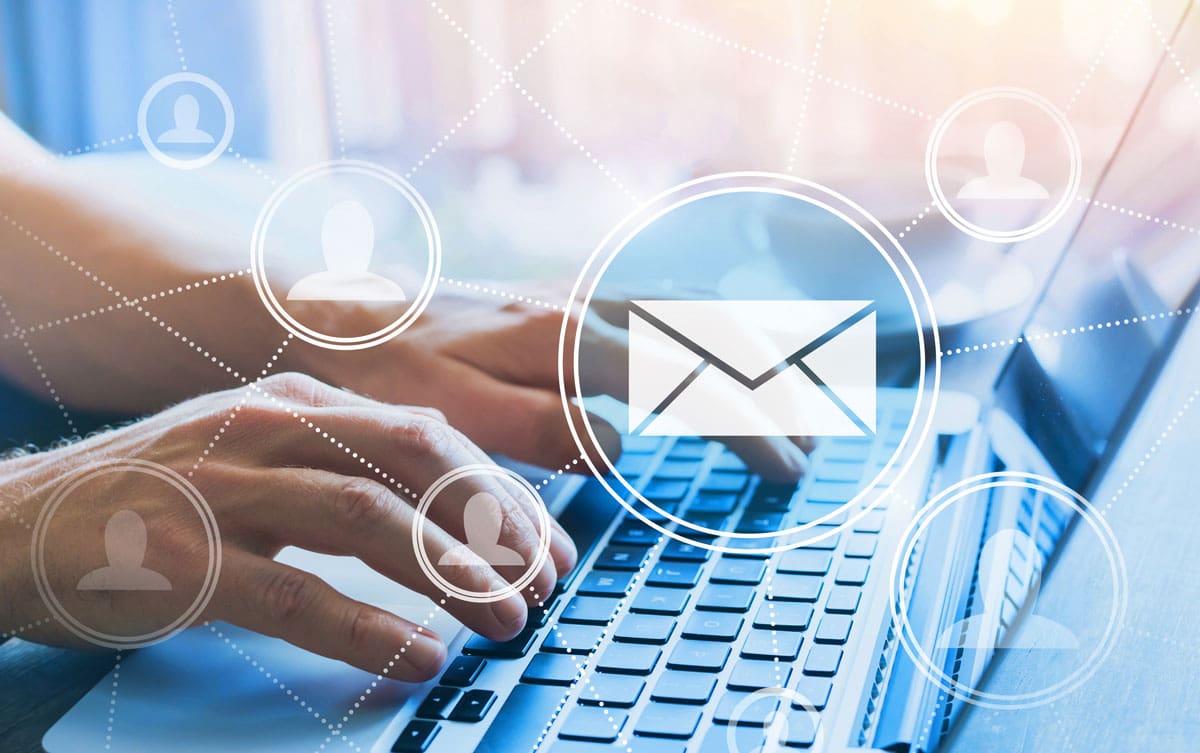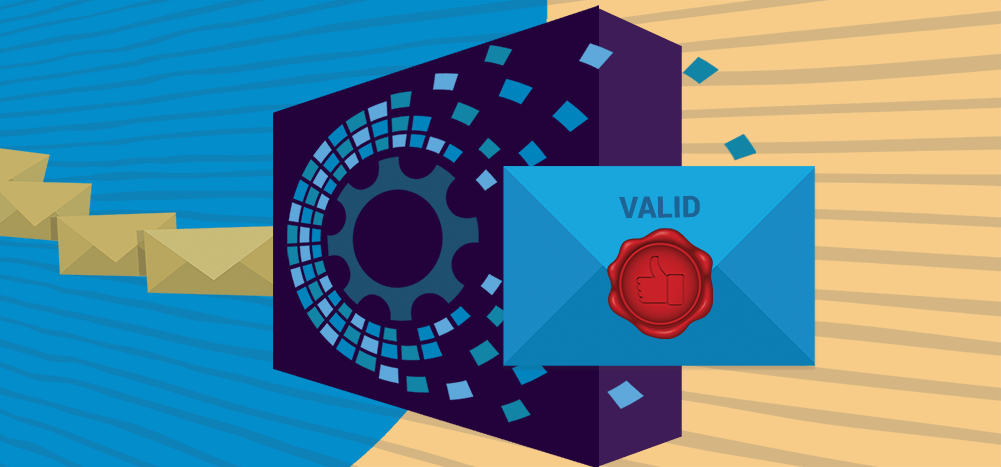Without a doubt, automating your marketing can help you scale your efforts without losing precision. But you want your automated messages to feel personal, to build connections, and to amplify your brand.
After all, it takes positive marketing messages to make a brand stick in the mind of a potential customer. That means every message counts until you get “stuck.” Your communications may lose some of your best leads if they are inconsistent with your products and company values.
Sadly, many companies fail in this delicate phase. Their brand messages don’t build credibility or resonate with the audience.
However, consumer brands like Coca Cola excel at this because they have comprehensive brand guidelines that govern all marketing messages across all channels. In order to simultaneously appeal to consumers and their personal values they employ high-profile celebrity endorsers and massive media spend on TV, radio, and print. They recognize the importance of a consistent brand voice, narrative, and imagery.
However, B2B marketers control a large proportion of brand transmissions in your emails. Fortunately, automation can personalize your marketing and keep your messaging consistent across all channels.
Using marketing automation, data, and creativity, you can easily create more on-brand emails that resonate with your prospects:
1. Sender Personalisation and Brand Ambassadors
People crave connection, which is why marketers want to present their brand as genuine and personal. Despite this, many B2B marketers still use “[email protected]” or “Sincerely, Your Marketing Team” as email signatures.
And who wants to be reminded that they are on a marketing list? Instead, send emails from a real person who represents your brand or organization’s values and fits the message you’re trying to convey. Choosy brand ambassadors For example, last year Coca-Cola chose Taylor Swift as the face of Diet Coke, which many blamed on her polarizing persona.
As much as possible, send emails from people who are highly relevant to the message. You can also use an e-signature, Twitter or LinkedIn links to demonstrate authenticity. You could also include a photo of the sender in the email signature – A/B test to see which works best.
2. Segmentation and Geographic Relevance
Like a message in the wrong language or an event invitation from the wrong continent! These annoying messages will cause unsubscribes. In global marketing, an incorrect geographic filter can even be illegal.
That’s why we advise segmenting your email list. You could also segment your audience by gender, age, job title, company size, industry, and interests. Marketing automation makes segmentation simple, avoiding this major (and surprising) blunder.
3. Create Resonance with Scoring
Use lead scoring – an essential but underutilized marketing tool used to qualify and route leads to sales. If you use marketing automation, lead scoring is a simple way to assess how new leads respond to your content.
Marketers define buyer interest levels (early, mid, and late stage) first, then set parameters to qualify leads for each level. The messages each lead receives can be adjusted as they progress through the stages.
You know a lead is interested in your products or services, so you can send personalized (but automated!) communications with the right content at the right time. Remember those crucial points? Plan your content streams carefully for best results. This is the difference between a marketing message that generates qualified leads and one that generates unqualified leads.
So, how do you define success? Response rate!
When someone replies to an automated email, you know you are on the right track. Respond to this whenever you can. And congrats! It’s not easy.