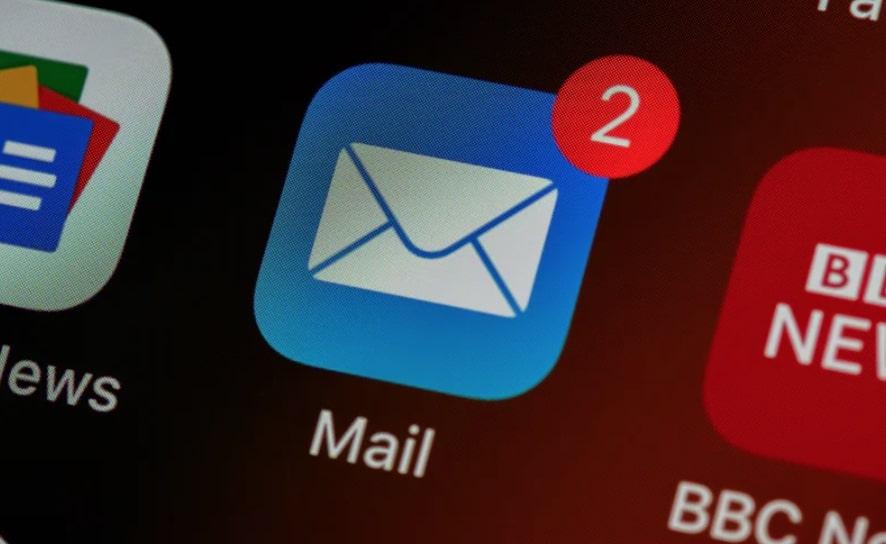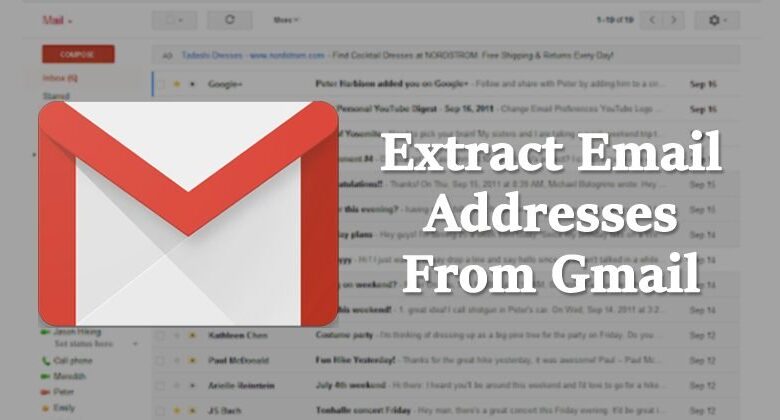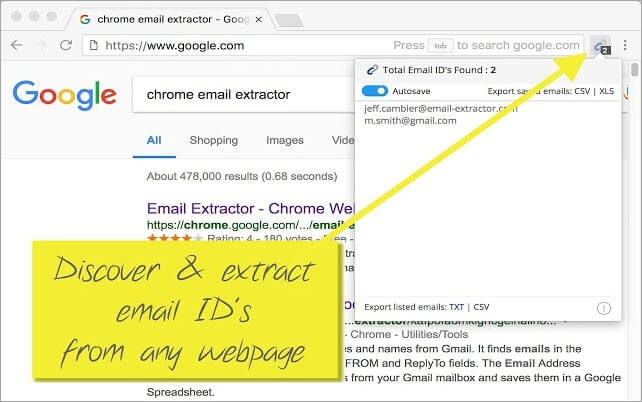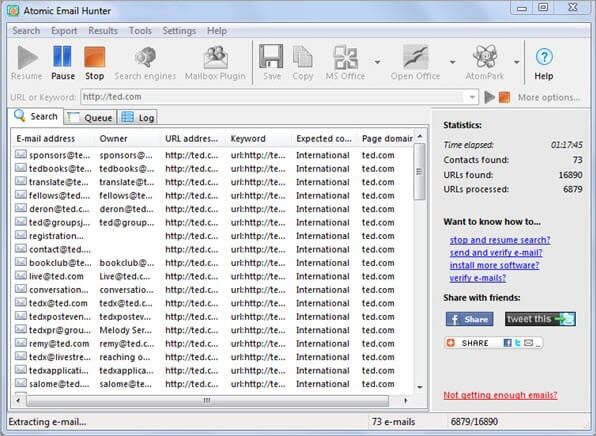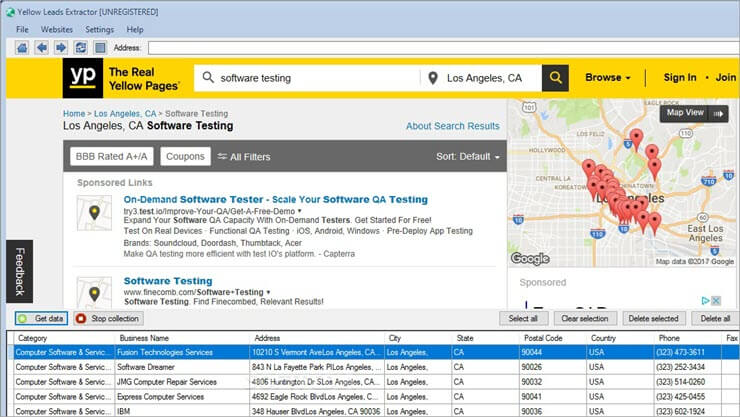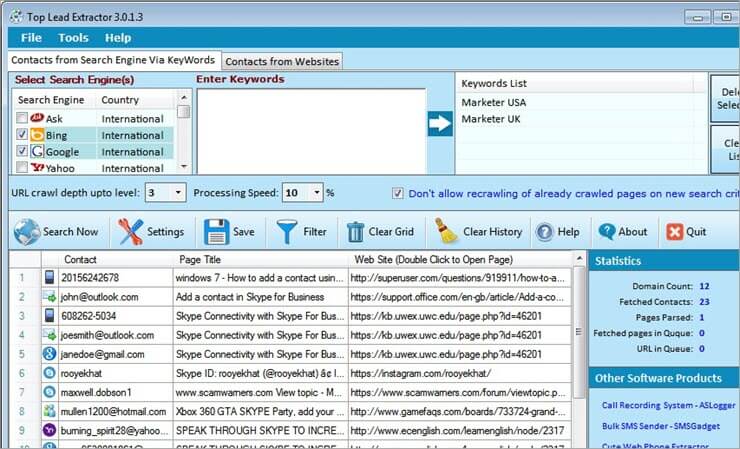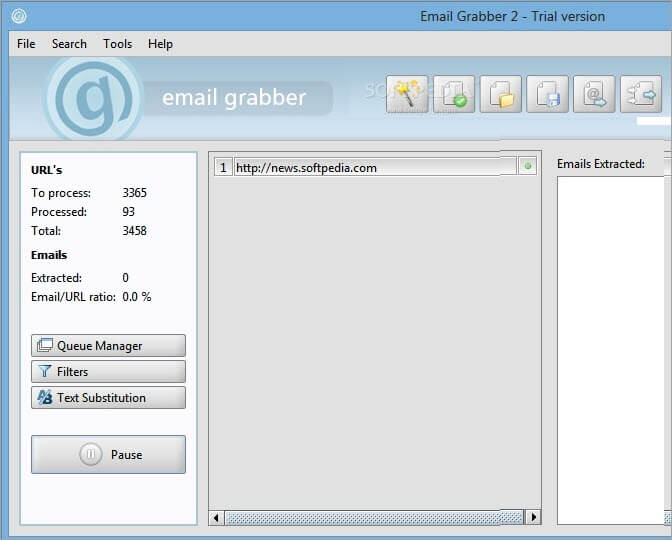At times you may wonder what terms such as Bcc actually means in Email, this article will take you through the journey of exploring some common and uncommon email terms.
IMAP IDLE
IMAP IDLE allows the server to send new message updates to the client in real-time. By using IMAP IDLE, the server can notify your email program when new messages arrive instead of your email program checking every few minutes. Immediate access to incoming mail
Email Server
An email server is a program that transports mail between ISPs and large sites. Email is sent from an email client to an email server, which then delivers it to the recipient’s email client.
From
An email’s “From:” header field contains the sender’s name. It must include the email address and a name.
Backscatter
An email sent from an innocent third party’s email address generates a backscatter delivery failure report (which address receives the delivery failure message).
IMAP (Internet Messaging Access Protocol)
IMAP stands for Internet Messaging Access Protocol and describes how to retrieve email from an IMAP server. It allows email clients to access both new messages and server folders. Actions are synchronized between IMAP-connected email programs.
Mailto
An HTML tag that allows users to open a new message in their default email program. You can set a default email recipient, as well as a default subject and message body.
List-Unsubscribe
In an optional email header line, administrators can specify how users can unsubscribe from a mailing list or newsletter. This header can be used by email clients and web-based email services to easily unsubscribe.
Phishing
It is a scam whereby websites or emails pose as trusted third parties to steal personal information. Phishing scams typically involve an email warning the user of a problem with their bank or other account.
APOP (Authenticated Post Office Protocol)
Authenticated Post Office Protocol (APOP) is a Post Office Protocol extension that allows encryption of passwords. APOP is more secure than plain text POP authentication but has serious flaws.
RFC (Request For Comments)
Internet standards are published in RFC format. The Internet Engineering Task Force (IETF) publishes email-related RFCs such as SMTP RFC 821, Internet Email Format RFC 822, and PO Protocol RFC 1939.
SMTP (Simple Mail Transfer Protocol)
SMTP stands for Simple Mail Transfer Protocol. It specifies a message format and a method for sending messages via email servers across the Internet.
Subject
A message’s “Subject” should be a summary of its contents. Email clients usually show it alongside the sender in a mailbox.
Unicode
Unicode is a standard for representing characters and symbols on computers and devices (including African, Arabic, Asian and Western).
To
From: contains an email’s primary recipient or recipients. The To: line may be visible to all other recipients by default.
Worm
A worm is a program or script that replicates itself and moves around a network, usually by email. Many worms are harmless except for resource consumption, but some are malicious.