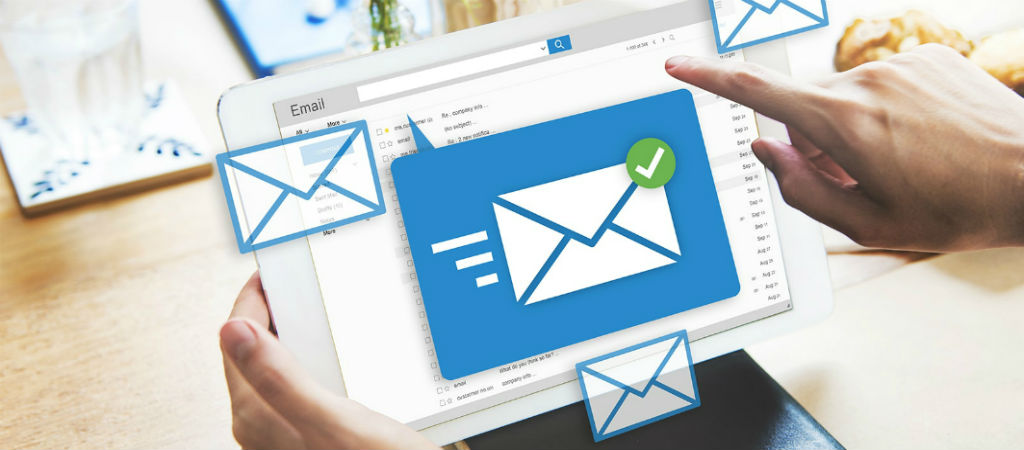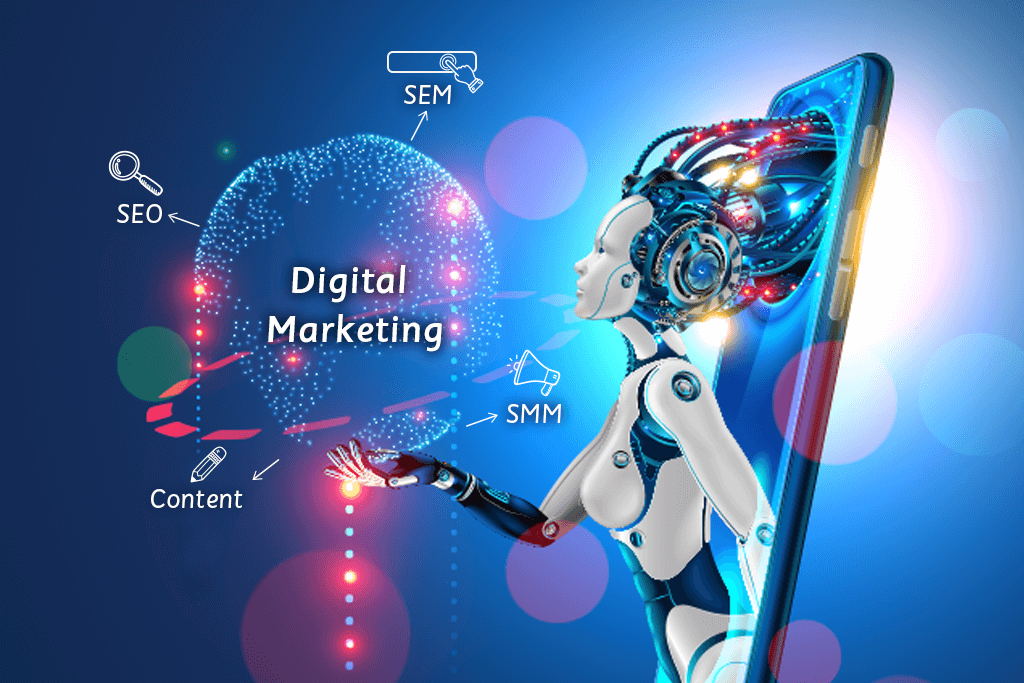
You’ve probably heard of artificial intelligence and digital marketing separately, but the idea of AI in digital marketing is exciting and intriguing. So let’s get started with this blog.
- What is AI?
- Artificial Intelligence (AI) in Digital Marketing
- Benefits of AI in Digital Marketing
- The Future of AI in Digital Marketing
What is AI?
Artificial intelligence (AI) is a machine intelligence simulation. These machines mimic human cognitive patterns. Simply put, these machines can think, respond, and perform tasks like humans based on the data they receive.
These smart algorithms make decisions based on data.
Today, AI is redefining digital marketing. Amazon, Shopify, and other brands use AI to understand consumer behavior and make data-driven decisions quickly and accurately.
Continue reading to learn more about AI’s potential and skill requirements in digital marketing.
Artificial Intelligence (AI) in Digital Marketing
Artificial intelligence in digital marketing is rapidly expanding. Here are AI’s roles and uses in digital marketing.
-
Recognizing patterns in data
Customer relationship management (CRM) is vital in any business. It recognizes the need for a customer-centric approach. AI can efficiently gather user data from various platforms, gain insights, and target customers accordingly.
The data input is the behavior. How someone shops, what products they use, etc.
These insights help marketers better understand their customers’ needs and adapt AI to increase conversions. You can easily map the user’s journey and make appropriate recommendations.
-
Digital ads
Digital ads are among the most successful AI applications. Google, Instagram, and Facebook are some examples of enhanced user experience social media platforms. They analyze a user’s demographics, interests, likes, and preferences to show relevant ads, improving digital ad campaigns.
-
AI with AR/VR
A/R augmented reality and VR virtual reality create a unique experience.
Consumers can learn more about a brand in novel ways. It also helps build brand identity, increasing brand awareness and loyalty.
-
Customer services
Chatbots are the future of customer service. It is low-cost and can provide personalized solutions based on input data.
-
Email Marketing
Personalized emails based on past actions are possible for marketers. This means personalized emails, recommendations, and conversations based on consumer behavior.
AI-powered email personalization and targeting tools like Phrasee. Messages targeted to the right customers at the right time are more likely to convert.
Benefits of AI in Digital Marketing
Artificial intelligence has many benefits in digital marketing.
1. Better Advertising
A marketing campaign’s success depends on reaching the right audiences. The right consumers are easily targeted with AI.
Data is collected, analyzed, and forecasted by artificial intelligence. This data can be used to target ads globally.
Google and Facebook use AI to understand user intent and which users are more likely to convert. Demographics, interests, and other variables are considered.
2. Customer Services
Chatbots are very useful in customer service. It can help multiple users in multiple time zones.
Real-time responses to all customer queries. Unlike humans, AI chatbots can work continuously without rest. They also improve customer experience much faster. The user can also select different languages, making custom customer solutions easier.
3. Increased Productivity and ROI
The ROI is directly related to the right information reaching the right audience. Companies reported increased productivity and conversions with AI.
4. Improved Shopping and Purchasing Experience
Artificial intelligence is changing our shopping habits. During the pandemic, many brands started using AI to provide users with a better shopping experience from home.
Retailers like Lenskart and IKEA have already used AI. It allows users to shop from home, saving time.
The Future of AI in Digital Marketing
The impact of AI in digital marketing is immeasurable. It is ever-changing and growing. Its exceptional data collection and analysis capabilities could revolutionize industries globally.
It is also used in the medical, banking, and transportation sectors.
Digital marketing with AI can help brands improve their strategies and customer experiences. Web development, emailing and customer service have all changed as a result.
Artificial intelligence is not here to replace marketing professionals, but to help them maximize the results of their strategic efforts. Marketers and digital advertisers readily accept and use AI.





/https:%2F%2Fspecials-images.forbesimg.com%2Fimageserve%2F5e0acdf4ab5be6000762a485%2F0x0.jpg)