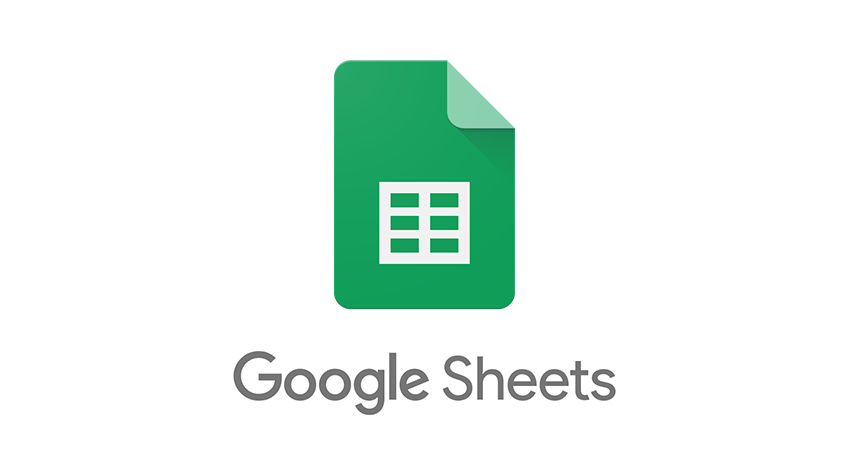Customer evolution is a given these days. Rather than blindly trusting a brand, customers rely on user-generated content, reviews, and influencers. The terms “hyper-personalization” and “localization” are used to describe what distinguishes one brand from another and how best to tailor your services to specific customers’ preferences. These brilliant marketing ideas may enable you to outperform your competitors in terms of customer retention. Here’s a fast but insightful look at these ideas and how you may benefit from them in the future.
- Hyper-personalization is not personalization
- What is Localization?
- Why Hyper-Personalization and Localization
- Conclusion
Hyper-personalization is not personalization
You use unique consumer data to target your sales pitch with personalization. Take, for example, the emails you send. Instead of ‘Dear valued customer,’ these emails will be addressed to them by their first names, such as Dear Darla. Other personal data, such as purchase logs and firm name, will be included here.
Hyper-personalization, however, takes things a step farther. Hyper-personalization, which is aided by artificial intelligence, entails using read time and behavioral data to provide a better experience for your clients. You’re dealing with consumer information, such as names and addresses and other purchase data like: Browsing activity, Purchase pattern, Active times, Affinities and affiliations
By constructing a sales metaphor of your customer, you can now decide to adapt your marketing strategy to capture and sustain customers’ interests.
What is Localization?
In localization, you are target marketing with laser precision often. Here you are conveying the right message to the right customer at the right time. By overlaying information like location, weather preferences, and financial and cultural disposition, you can customise messages to nearly individual customers. A great place to source this information will be the social media platforms where your customers often go to.
Why Hyper-Personalization and Localization
With localization and hyper-personalization, there’s a lot you could do. Here are three:
-
Reduce Marketing Costs
Given how congested the digital market is getting, scaling up content creation and advertising may be a sensible solution to keep up with the competition. However, this has not resulted in a large increase in marketing returns. It’s not so much about how much marketing you do as it is about how well you promote. You can confine your marketing to your target demographic with hyper-personalization and localization rather than spending time and money producing new marketing content. This may initially cost you more as you learn how to use technology to develop new marketing tactics, but in the long run, it will significantly reduce your marketing expenditures.
-
Enhance customer experience
Your clients will appreciate the option to engage with your business now that you are leveraging behavioural patterns, A.I analytics, and customised information to organize your marketing. In today’s digital environment, the importance of personalized customer service may be what sets your company apart from the rest. This will significantly improve their buying experience with you and strengthen the customer-brand bond that most customers demand.
-
Strengthen Brand Loyalty
Since hyper-personalization allows you to save more from frivolous marketing and specifically target customers, customers will begin to trust your brand better. They also becomes secondary marketers and can use personal influence to sell your brand to others. A strong customer base is indispensable for any online business.
Conclusion
Today, connecting with your customers is getting increasingly vital. This is an emotional asset that you and your company should not overlook. You can better coordinate your marketing and remain ahead of the competition by providing individualized services to customers through localization and hyper-personalization.