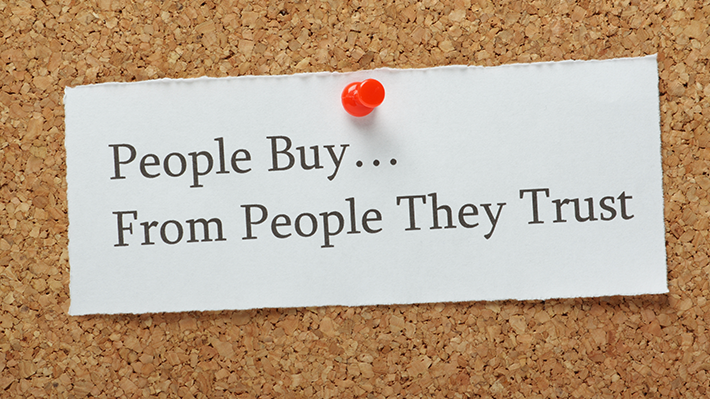When it comes to email automation, there are numerous perks. You don’t need a lot of technical know-how to set up email campaigns and personalize them.
Welcome emails, product and service ideas, and more can be set up to be sent automatically to new subscribers when they join your mailing list.
For nurturing B2B prospects, email automation can be useful
- Is Automated Email Marketing Worth It?
- Several Types of Email Automation
- Using Email Automation Has Several Advantages
- Best Practices for Email Automation
Is Automated Email Marketing Worth It?
In order to ensure that emails are sent to the correct recipients at the appropriate time, email automation is used.
This works well when different groups of people are targeted according to where they are in the sales funnel. When a lead takes a specific action, email automation software responds with a personalized message.
Several Types of Email Automation
B2B email automation has a direct impact on your campaign’s success. Many types of automated emails exist, and here is a list of some of the most common.
-
Welcome Email
You should thank people for subscribing to your email list with a thank you email. Consequently, a large number of potential customers aren’t ready to buy your products or sign up for your services yet
More and more customers are requesting a confirmation email after signing up for a mailing list. This email has the potential to help move the prospect further down the sales funnel by grabbing the reader’s attention.
-
Promotions
Promoting your business via email is a fast and easy way to keep your name in front of your customers. But if you send out promotional emails without using analytics or personalizing them, your efforts could be in vain.
A subscriber’s email address enables you to send them customized emails. This means presenting them with promotional offers that are tailored to their specific needs.
-
Cart Abandonment
Automatic emails are extremely beneficial for your B2B e-commerce business.
Most customers who shop on your website do so with the intention of purchasing multiple items. For example, “cart abandonment” refers to emailing customers who abandon their shopping carts on a website without purchasing.
Shopping cart abandonment is a common occurrence for many reasons. A number of factors could account for a customer’s inability to complete their purchase, including a lengthy checkout process, unexpectedly high shipping costs or a lack of interest on their part.
Items left in a shopping cart by a customer may be forgotten after they have left your website. Regaining a customer’s trust can be as simple as sending them an email to remind them of their abandoned cart.
Emails to customers who have abandoned their carts should include what information? In order to be noticed, you need to have outstanding copy.
Put them in their cart. Finalize your pitch with a CTA that takes customers back to their cart (if applicable).
Using Email Automation Has Several Advantages
More than we’ve covered here, the advantages of using email automation to warm up prospects are numerous and far-reaching. You should know the following.
-
The Setup Is Quite Straightforward
You can use a variety of methods to integrate your email marketing list, create stunning emails based on multiple categories, and then link them to your subscribers.
It’s also possible to create multiple emails, each with a different category of recipients. With full control over when and how to enable or disable campaigns, you’re in total charge.
-
Improves customer loyalty
It’s possible that email automation can help you do more than just warm up your B2B prospects.
Keeping in touch with your clients and prospects has never been so simple as it is now, thanks to email automation.
Additionally, you’ll learn more about your subscribers’ preferences. Because of this, your current customers are more likely to read your emails.
Best Practices for Email Automation
Familiarize yourself with the best practices for email marketing before starting an autoresponder campaign. These are some examples:
- Personalization can result in discounts
- Pay attention to any feedback or clicks
- Automated drip campaigns should be set up