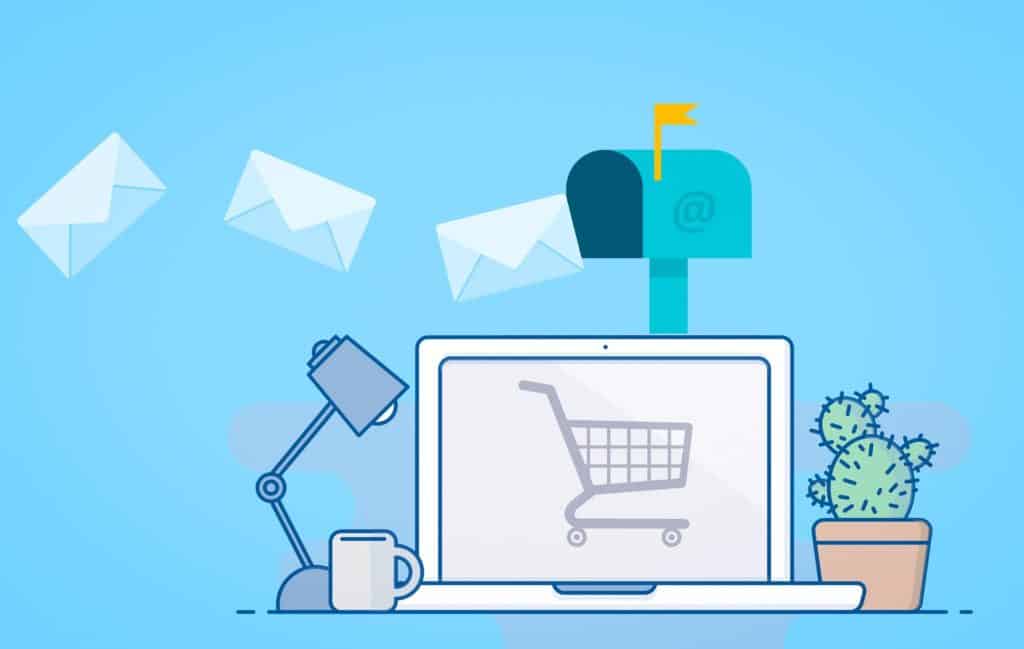We’re all aware of how clogged the average email inbox has become these days. Every day, millions of emails go unrecognized, unopened, and unread, despite the fact that email marketing remains one of the most powerful tools in the marketing toolbox.
So, how can you save your emails from this fate? What else can you do to boost email engagement and obtain those desired CTA button clicks?
Continue reading for tips on how to improve your email engagement and keep your emails from ending up in the trash.
5 tips to increase your Email engagement
- Start with a clear goal in mind
- Don’t overlook the subject
- Be distinctive
- Act Professional
- Give convenience to your subscribers
1. Start with a clear goal in mind
Why are you sending an email or newsletter? You should be able to answer this question for each message you send. With coupons or promotional campaigns, this question is a little bit easier to answer. But newsletters usually have an underlying message within the content. Stick to one goal per newsletter. Including too much information in your message will confuse the reader.
2. Don’t overlook the subject
People spend hours crafting amazing email content, but only 2 seconds crafting a subject line.
It’s boring like:
‘Weekly Newsletter June’
‘A Letter from XYZ’
That’s boring; nobody will open such and the email is useless if it is not opened. A compelling subject line is arguably more important than the message itself.
Create a subject line that piques interest.
If the message is opened, imply a topic or question.
In the subject line, mention current events or hot topics to increase email opens.
Be precise with your timing.
Nobody wants to hear about last week’s news.
Your subscribers will open your email if the subject line is timely.
3. Be distinctive
Personalize your emails the same way you personalise promotional messages. You can even use this tactic in the subject line. Personalized subject lines boost open rates by 50%.
Clearly, it works. But don’t stop there.
To personalize your emails, use the recipient’s first name. Write in the first person so your readers know who sent the message. The sender field should show your personal email address. Always sign newsletters. It will personalize the message.
Remember, you want the recipient to take action, like click. Segmenting your email lists is also a good way to increase engagement. No one should get the same email. You can segment lists by delivery frequency.
But you can also segment the content. Assume you run a sports-related website. Your email could cover various sports-related topics. Subscribers can choose which sports they want to hear about when signing up for your emails.
So, your emails about golf or swimming won’t go to someone who prefers snowboarding or mountain biking. Subscribers who are interested in the content are more likely to act.
4. Act Professional
Professionalism is required in all aspects of your business, including emails and newsletters. It’s fine to write informally, but avoid slang and profanity. It may be acceptable depending on your company’s image. But it’s best to avoid it. Check your emails for spelling, grammar, and typos.
Your subscribers won’t care about your company if your emails are full of typos. Don’t rush this step. Editing is a must. You can even use a programme like Grammarly to help you edit emails. Depending on who writes your email, you may want to have it reviewed by another person before sending it to your subscribers.
5. Give convenience to your subscribers
Subscribers are one of your most valuable assets. You can add value in many ways. Small things can go a long way. The fact that someone is on your list means they like what you write (if they signed up from a blog post, for example). It doesn’t mean everyone wants to hear your opinions.
You usually notify your subscribers via email when you publish new content. Consider giving them other ways to consume the content while you do this. Make it easy for them.
Conclusion
Building an email list isn’t enough; you must use it effectively. Your subscribers and customers will appreciate the personal touch. Make sure you only contact people who want to hear from you. Your message will be ignored if it lacks purpose.
Set a goal for each email before you start writing. This will help you keep your content, including the CTA, on track. If you use all of the advice in this post, you will increase your email subscriber response rate and grow your list faster.